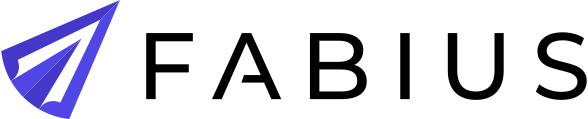Configuring Gong
Introduction
By configuring the Gong integration, you'll be able to leverage Fabius' insights and analysis of your sales calls. This guide will walk you through the steps required to set up this integration, providing you with a comprehensive overview of the process.
Step-by-Step Guide: Integrating Fabius with Gong
Step 1: Creating an API Key in Gong
- To initiate the integration, you need to be a Gong administrator.
- Log in to your Gong account.
- Navigate to the Company Settings page. You can find this by clicking on your name in the navigation bar and selecting Company Settings.
- On the Company Settings page, select API (located in the Ecosystem section). This will take you to the API settings page (https://app.gong.io/company/api).
- On the API page, locate the Create button and click it. This will generate a new API key.
- Copy both the Access Key and Access Key Secret that are provided after creating the key.
Step 2: Configuring Gong Integration in Fabius
- Open a new browser tab and log in to your Fabius account.
- Navigate to the Settings menu by hovering over the gear icon on the left nav bar.
- From the drop-down menu, select Integrations.
Step 3: Adding the Gong Integration
- In the Integrations section, you'll see various integration options. Look for the Gong integration tile and click on the Configure button associated with it.
- You'll be prompted to provide the Access Key and Access Key Secret you generated in Step 1.
- Copy and paste the Access Key and Access Key Secret into the provided fields.
- Once you've entered the details, click the Save button to proceed.
Step 5: Integration Confirmation
- After clicking the Save button, Fabius will verify the API key details and establish a connection with your Gong account.
- If the integration is successful, you'll receive a confirmation message indicating that the Gong integration has been configured.
Troubleshooting
Should you encounter any challenges during the integration process, consider these steps:
- Ensure that you're logged in as a Gong administrator to generate the API key.
- Verify that you've copied the Access Key and Access Key Secret accurately from Gong to Fabius.
- If problems persist, reach out to our support team via support@fabius.io for further assistance.
Still have a question? Contact us
24×7 help from our support staff